Setting up R
-
Download and install the R base system. Then, install R studio.
-
Next, open R Studio, at which point you should see something like this:
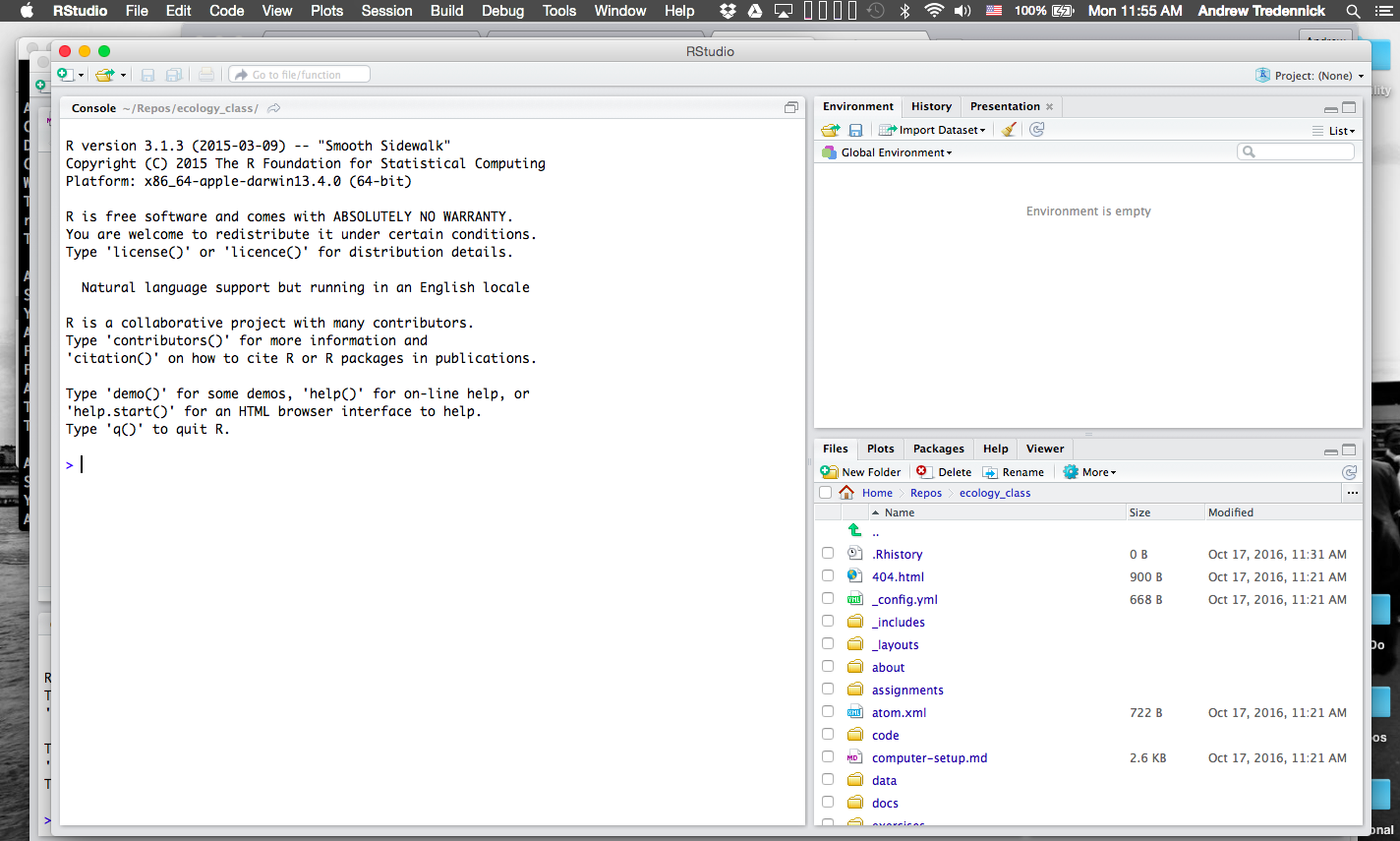
- At the carrot (
>), type3+3and hit enter (or return). At this, point your console should look something like this:
> 3+3
[1] 6
- Now, assuming you are connected to the internet, type this line of code:
install.packages("Matrix")
- If you get no errors, you’re all done! If you ran into problems at any of the above steps, please contact me before the second class.
